










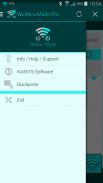

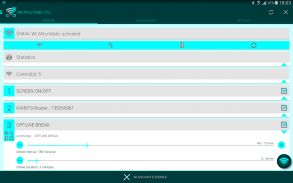
WiFi-o-Matic Pro

คำอธิบายของWiFi-o-Matic Pro
WiFi(WLAN)-o-Matic Pro primarily exists to conserve the battery life of your smartphone, so that your smartphone can AUTOMATICALLY operate for longer periods. It turns off WiFi, Bluetooth, mobile data traffic and/or automatic synchronization when they are not needed, and back on when they are needed.
Main Features:
- Automatic switch ON/OFF WiFi, Bluetooth and the mobile data traffic by certain CONTROLS
- Types of rules: SCREEN, CELL ID, TIME, LOCATION and OFFLINE BREAK
- Helps to save energy
- Protect the privacy
- Automatically learns
- Many adjustments
- Widgets ( Pro version only )
Secondly, it can also be used for anonymity on-the-go. With activated WiFi/WLAN, regular data packets with unique device identifiers are sent out. Sniffers can interpret these and create a movement profile. Not everyone likes this.
Shutting down the different networks helps save your smartphone battery life a ton. Currently, WiFi and Bluetooth (before 4.0LE) are often shown to be energy guzzlers WiFi-o-Matic provides various options (controls) to save energy. Some controls can be defined by you, while others are self-defining. Aside from the main goal of saving energy, the app can also be used to excellent effect to automatically go OFFLINE - i.e. stop all data traffic - while maintaining phone functions.
At the beginning, activate your Wi-Fi if you want to connect. WiFi-o-Matic will remember that and the next time, when you in area, Wi-Fi is already enabled and connected.
The app is divided into the sections STATUS, NEW CONTROLS and SETTINGS. Under STATUS you have an overview of which controls are active. Here, changes can be made to each control and WLAN-o-Matic can be started or stopped.
In the NEW CONTROLS section, you can newly define and save a TIME- or LOCATION CONTROL.
Under SETTINGS you will find the app's global settings, i.e. you can deactivate AUTO-LEARNING.
WiFi-o-Matic Pro offers the following controls: SCREEN ON/OFF, CELL ID, TIME and LOCATION.
The following is valid: ON goes before OFF, with the exception of TIME- and SCREEN ON/OFF control, in which case OFF goes before ON.
The SCREEN ON/OFF control is the most powerful control. It ALWAYS turns off WiFi, Bluetooth, mobile data transfer and/or automatic data synchronization, when the screen is turned off. When the screen is turned on, WiFi, Bluetooth, mobile data transfer and/or data synchronization are, of course, reactivated.
The CELL ID control activates WiFi, Bluetooth, mobile data traffic and/or automatic data synchronization when your smartphone is connected to a particular mobile cell network. Strictly speaking, this control is position-dependent. At home or at work - wherever there's WiFi where you can dial in or, for example, a Bluetooth speaker is available - you are always connected to the same transmission towers (cellular IDs). WiFi-o-Matic will automatically remember and turn WiFi, Bluetooth, mobile data traffic or data synchronization on or off.
CELL ID controls are only learned automatically by the app and cannot be created manually. If no new CELL ID controls should be learned, you should deactivate the option under SETTINGS. This control usually saves the most energy and should be your first choice. Although the LOCATION control serves a similar purpose, it requires a GPS signal which then consumes more energy. Compared to the LOCATION control, the CELLULAR ID control is much less accurate, but should be your first choice anyway.
The TIME control turns WiFi, Bluetooth, mobile data traffic and/or automatic data synchronization on again within a set time period. You can even define individual days. It would make sense, for example, to turn off your phone at night between 11PM and 7AM. This saves an enormous amount of energy in case you forget to charge your smartphone overnight.
The LOCATION control is intended primarily for tablet owners who cannot receive a mobile signal.
OFFLINE BREAK interrupts existing CONTROLS and enable e.g. Wi-Fi.
อินเตอร์เน็ตไร้สาย (WLAN) -o-Matic Pro หลักที่มีอยู่เพื่อประหยัดแบตเตอรี่ของมาร์ทโฟนเพื่อให้มาร์ทโฟนของคุณโดยอัตโนมัติสามารถใช้งานเป็นระยะเวลานาน มันจะปิด WiFi, Bluetooth, การจราจรข้อมูลบนมือถือและ / หรือตรงกันโดยอัตโนมัติเมื่อพวกเขาไม่จำเป็นต้องใช้และกลับในเมื่อพวกเขามีความจำเป็น
คุณสมบัติหลัก:
- สวิทช์อัตโนมัติเปิด / ปิด WiFi, Bluetooth และการจราจรข้อมูลบนมือถือโดยการควบคุมบางอย่าง
- ประเภทของกฎ: หน้าจอ, ID เซลล์, เวลา, สถานที่และ BREAK ออฟไลน์
- ช่วยในการประหยัดพลังงาน
- ป้องกันความเป็นส่วนตัว
- เรียนรู้โดยอัตโนมัติ
- การปรับเปลี่ยนหลาย
- วิดเจ็ต (รุ่น Pro เท่านั้น)
ประการที่สองก็ยังสามารถนำมาใช้สำหรับการไม่เปิดเผยชื่อ on-the-go ด้วยการเปิดใช้งาน WiFi / WLAN, แพ็กเก็ตข้อมูลปกติกับตัวระบุอุปกรณ์ที่ไม่ซ้ำกันจะมีการส่งออก sniffers สามารถแปลเหล่านี้และสร้างโปรไฟล์การเคลื่อนไหว ทุกคนไม่ชอบนี้
ปิดเครือข่ายที่แตกต่างกันจะช่วยประหยัดแบตเตอรี่ของคุณมาร์ทโฟนตัน ปัจจุบัน WiFi และ Bluetooth (ก่อน 4.0LE) จะแสดงให้เห็นว่ามักจะเป็น guzzlers พลังงาน WiFi-o-Matic ให้ตัวเลือกต่างๆ (ควบคุม) เพื่อประหยัดพลังงาน การควบคุมบางส่วนสามารถกำหนดได้โดยคุณขณะที่คนอื่นเป็นตัวกำหนด นอกเหนือจากเป้าหมายหลักของการประหยัดพลังงาน, การตรวจสอบนอกจากนี้ยังสามารถใช้เพื่อผลที่ดีที่จะไปโดยอัตโนมัติออฟไลน์ - คือหยุดการจราจรของข้อมูล - ขณะที่ยังคงฟังก์ชั่นโทรศัพท์
ที่จุดเริ่มต้นเปิดใช้งาน Wi-Fi ของคุณหากคุณต้องการเชื่อมต่อ อินเตอร์เน็ตไร้สาย-o-matic จะจำได้ว่าครั้งต่อไปและเมื่อคุณอยู่ในพื้นที่, Wi-Fi เปิดใช้งานแล้วและเชื่อมต่อ
ตรวจสอบที่ถูกแบ่งออกเป็นสถานะส่วนใหม่และการควบคุมการตั้งค่า ภายใต้สถานะคุณมีภาพรวมที่มีการควบคุมที่ใช้งาน นี่คือการเปลี่ยนแปลงที่จะทำให้แต่ละควบคุมและ WLAN-o-matic สามารถเริ่มต้นหรือหยุด
ในส่วนของการควบคุมใหม่คุณใหม่สามารถกำหนดและบันทึกเวลาหรือสถานที่ควบคุม
ภายใต้การตั้งค่าที่คุณจะได้พบกับการตั้งค่าของแอปทั่วโลกเช่นคุณสามารถยกเลิกการใช้งานเรียนรู้โดยอัตโนมัติ
อินเตอร์เน็ตไร้สาย-o-Matic Pro มีการควบคุมต่อไปนี้: หน้าจอเปิด / ปิด, ID CELL เวลาและสถานที่
ต่อไปนี้เป็นที่ถูกต้อง: ON ไปก่อนที่จะปิดด้วยข้อยกเว้นของเวลาและหน้าจอเปิด / ปิดการควบคุมในกรณีที่ปิดไปก่อนที่จะเปิด
การควบคุมหน้าจอเปิด / ปิดคือการควบคุมที่มีประสิทธิภาพที่สุด มันก็จะปิด WiFi, Bluetooth, การถ่ายโอนข้อมูลบนมือถือและ / หรือการประสานข้อมูลอัตโนมัติเมื่อหน้าจอถูกปิด เมื่อหน้าจอเปิดอยู่, อินเตอร์เน็ตไร้สายบลูทู ธ , การถ่ายโอนข้อมูลบนมือถือและ / หรือการประสานข้อมูลของหลักสูตรที่เปิดใช้งาน
การควบคุม ID เซลล์เปิดใช้งานอินเตอร์เน็ตไร้สาย, บลูทู ธ การจราจรข้อมูลบนมือถือและ / หรือการประสานข้อมูลโดยอัตโนมัติเมื่อมาร์ทโฟนของคุณเชื่อมต่อกับเครือข่ายโทรศัพท์มือถือโดยเฉพาะ พูดอย่างเคร่งครัดการควบคุมนี้เป็นตำแหน่งขึ้นอยู่กับ ที่บ้านหรือที่ทำงาน - ทุกที่ที่มีอินเตอร์เน็ตไร้สายที่คุณสามารถโทรหรือตัวอย่างเช่นลำโพงบลูทู ธ สามารถใช้ได้ - คุณกำลังเชื่อมต่อกับเสาสัญญาณเดียวกัน (รหัสมือถือ) อินเตอร์เน็ตไร้สาย-o-matic จะจำโดยอัตโนมัติและเปิด WiFi, Bluetooth, การจราจรข้อมูลบนมือถือหรือการประสานข้อมูลหรือปิด
เซลล์ควบคุม ID จะเรียนรู้โดยอัตโนมัติโดยเฉพาะการตรวจสอบและไม่สามารถสร้างได้ด้วยตนเอง หากไม่มีการควบคุมเซลล์ใหม่ ID ควรจะเรียนรู้ที่คุณควรจะยกเลิกการใช้งานตัวเลือกภายใต้การการตั้งค่า การควบคุมนี้จะช่วยประหยัดพลังงานมากที่สุดและควรจะเป็นทางเลือกแรกของคุณ แม้ว่าการควบคุมสถานที่ให้บริการวัตถุประสงค์ที่คล้ายกันก็ต้องใช้สัญญาณ GPS ที่ซึ่งสิ้นเปลืองพลังงานมากขึ้น เมื่อเทียบกับการควบคุมสถานที่ควบคุม ID เคลื่อนที่มากความแม่นยำน้อย แต่ควรเป็นตัวเลือกแรกของคุณอยู่แล้ว
การควบคุมเวลาจะเปิด WiFi, Bluetooth, การจราจรข้อมูลบนมือถือและ / หรือการประสานข้อมูลอัตโนมัติอีกครั้งภายในระยะเวลาที่กำหนด คุณยังสามารถกำหนดวันของแต่ละบุคคล มันจะทำให้รู้สึกตัวอย่างเช่นการปิดโทรศัพท์ของคุณในเวลากลางคืน 11:00-07:00 นี้ช่วยประหยัดจำนวนมหาศาลของพลังงานในกรณีที่คุณลืมที่จะคิดค่าบริการในชั่วข้ามคืนมาร์ทโฟน
การควบคุมสถานที่มีวัตถุประสงค์หลักสำหรับเจ้าของแท็บเล็ตที่ไม่สามารถรับสัญญาณโทรศัพท์มือถือ
BREAK ออฟไลน์ขัดจังหวะการควบคุมที่มีอยู่และเปิดใช้งานเช่น Wi-Fi


























